How to Edit the Information Sent to Guests on Airbnb After Booking
Learn how to modify the automated message or details sent to guests on Airbnb after booking. This guide includes steps on how to access and edit your listing's 'Arrival Guide' and 'Check-In Method'.
In this guide, we'll learn how to customize the information sent to guests on Airbnb after they book with us. If you wish to modify the automated message that guests receive, adjust the details provided to them, this guide will walk you through the process. The steps involve accessing your listing on Airbnb, locating the specific listing you want to edit, navigating to the arrival guide, and modifying the check-in method details. By following these instructions, you can tailor the message or information sent to guests post-booking according to your preferences. Let's get started.
Let's get started.
Hey, today we'll learn how to edit the information sent to guests on Airbnb after booking. If you wish to modify the automated message or the details sent to guests, here's how. First, go to Airbnb and access the listings tab.
Use the search box to find your listing. Click on the listing you wish to edit.
Click on "Arrival Guide" and then select the "Check-In Method."
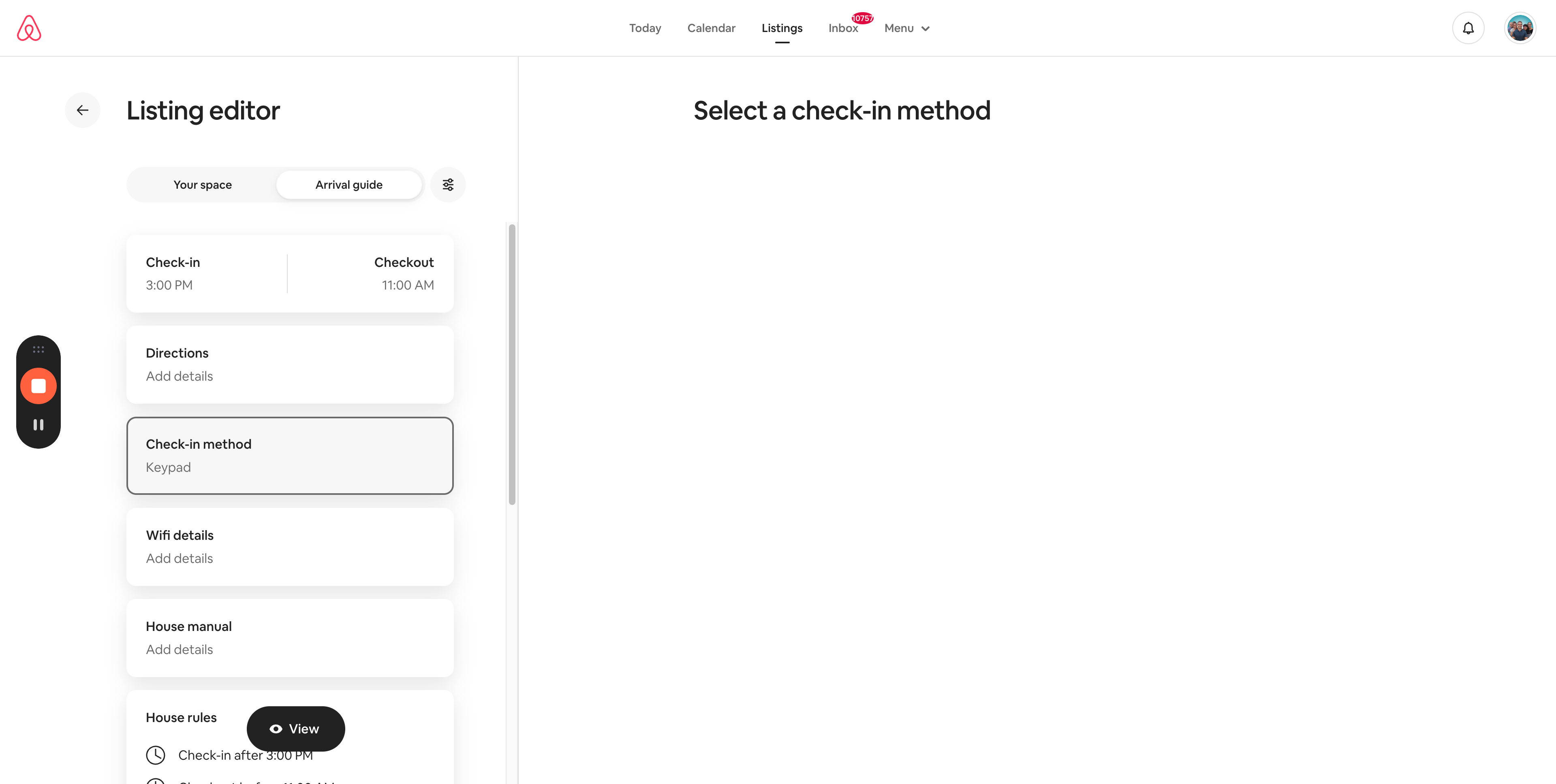
Here you can view the message or information that will be sent to guests after booking. Click to edit it. Make the edits in this window. For instance, I will remove the private chef service and grocery shopping service, then click save.


That's it