Intercom Conversation: Reporting a Bug
A guide on how to link to an existing issue or create a new issue in an Intercom conversation.
By Alon Lavi
Let's get started.
In the Intercom conversation, you will find the Linear section on the right. Here, you can either link to an existing issue or create a new issue.
1

2
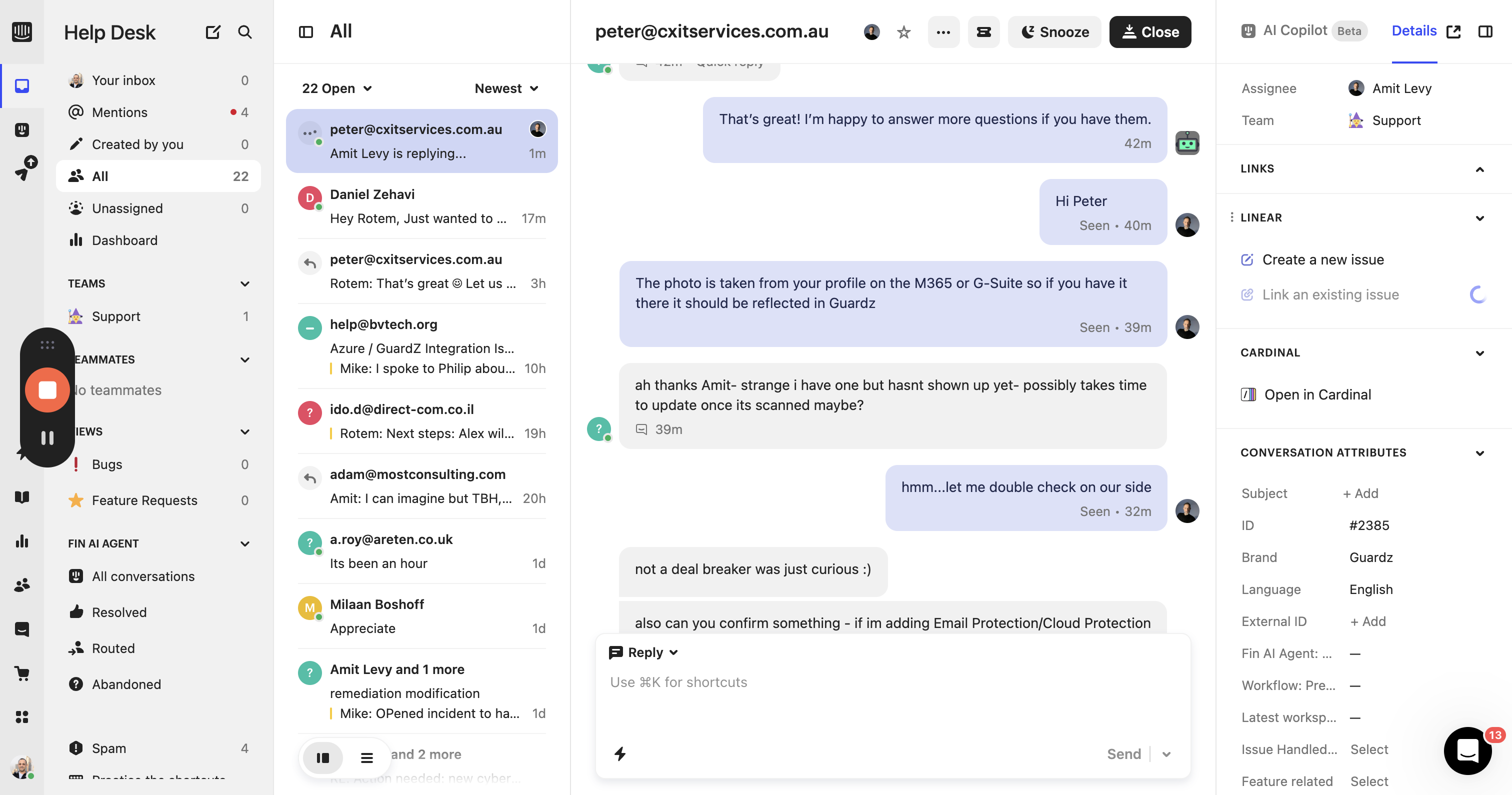
3

4

5

6
