Troubleshooting Email Sync Issues with Outlook and Gmail
Outlook is being a little whacky lol
In this guide, I'll explain some things I'm doing and show how Outlook has taken it upon itself to ...become very confused about what it is that I'm doing 😜
Let's get started
Hi, Ed. I hope this is working. (yay! was having sound issues...yeah, uh...the speaker wasn't turned on LOL)
I wanted to quickly share two notes. I'm organizing how emails are received and categorized using the web-based version of Gmail. However, Outlook is acting up a bit.
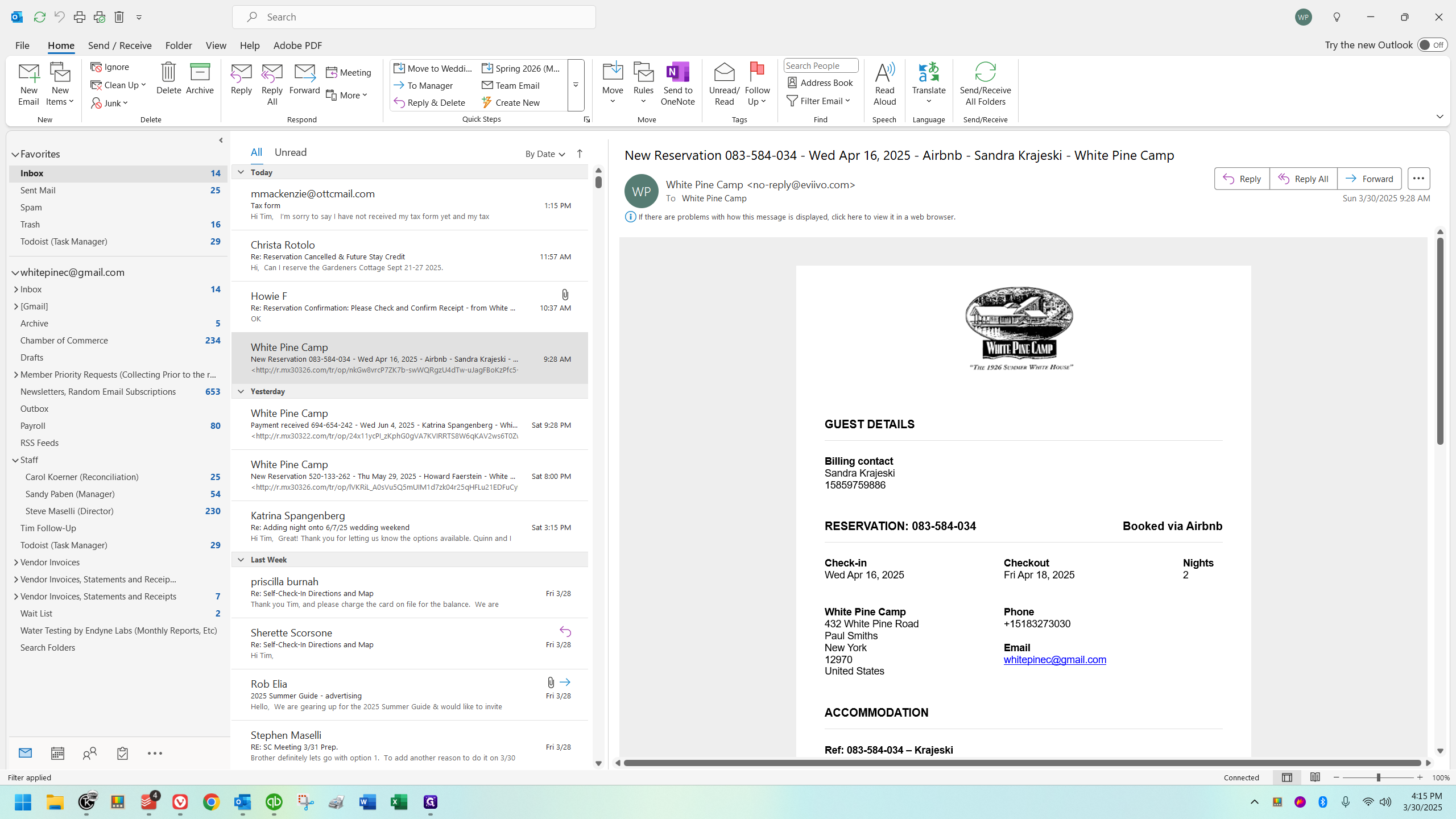
There are many random folders and a strange little Gmail icon here.


Notice how there seem to be three vendor invoices? There aren't actually. It's just that Outlook isn't syncing well. I'll have to address this when I return. However, I'm not sure if I'll have time since I'm only here for two days next week. It doesn't cause any problems; it's just odd.
I didn't want you to think I had lost my mind. I probably have, but not for this reason. This is just Outlook acting up. What I'll do, if not next week, then the week after when I'm back from Washington, DC, is delete our Gmail account from Outlook completely. I'll purge it and then re-add it to ensure it syncs correctly. First, I need to make sure Gmail is set up properly in the web app to avoid future issues. That's about it.
Also! Members and Tax Forms 👀
You might occasionally receive an email from a member saying they haven't received their tax form yet.

The accountant often sends things to the wrong addresses without any clear reason. Even after being told multiple times, she continues to do so. This is just between us, but I'm getting tired of it, it's like clockwork every year 🤔
It's really absurd. What you should do is let the member know to contact Sandy. I'll show you my reply to Maggie right here:


I mentioned that she appears to be sending quite a few to the wrong addresses.

I also provided Sandy's email, but members already have it. You can just inform them they can email Sandy.

There's nothing we can do about it. Honestly, I'm sometimes frustrated with the members also because they always email me about this, and I have no idea why. We don't send these. The answer is the same every year: email Sandy. I'm not actually upset; I think it's funny, though. 😜
I don't understand why the accountant struggles with this. It's not like she'll make a huge mistake; she'll just type a wrong digit. Don't you double-check? You're an accountant. 😰
Anyway, be aware of the strange issues Outlook is causing.

But dude, why you making changes in gmail, anyway?
I will quickly mention the reason I'm doing this, Ed.

Yep that was the real one. So - for example, if I click on the drop-down arrow, I see various options, and I can click "hyde fuel."
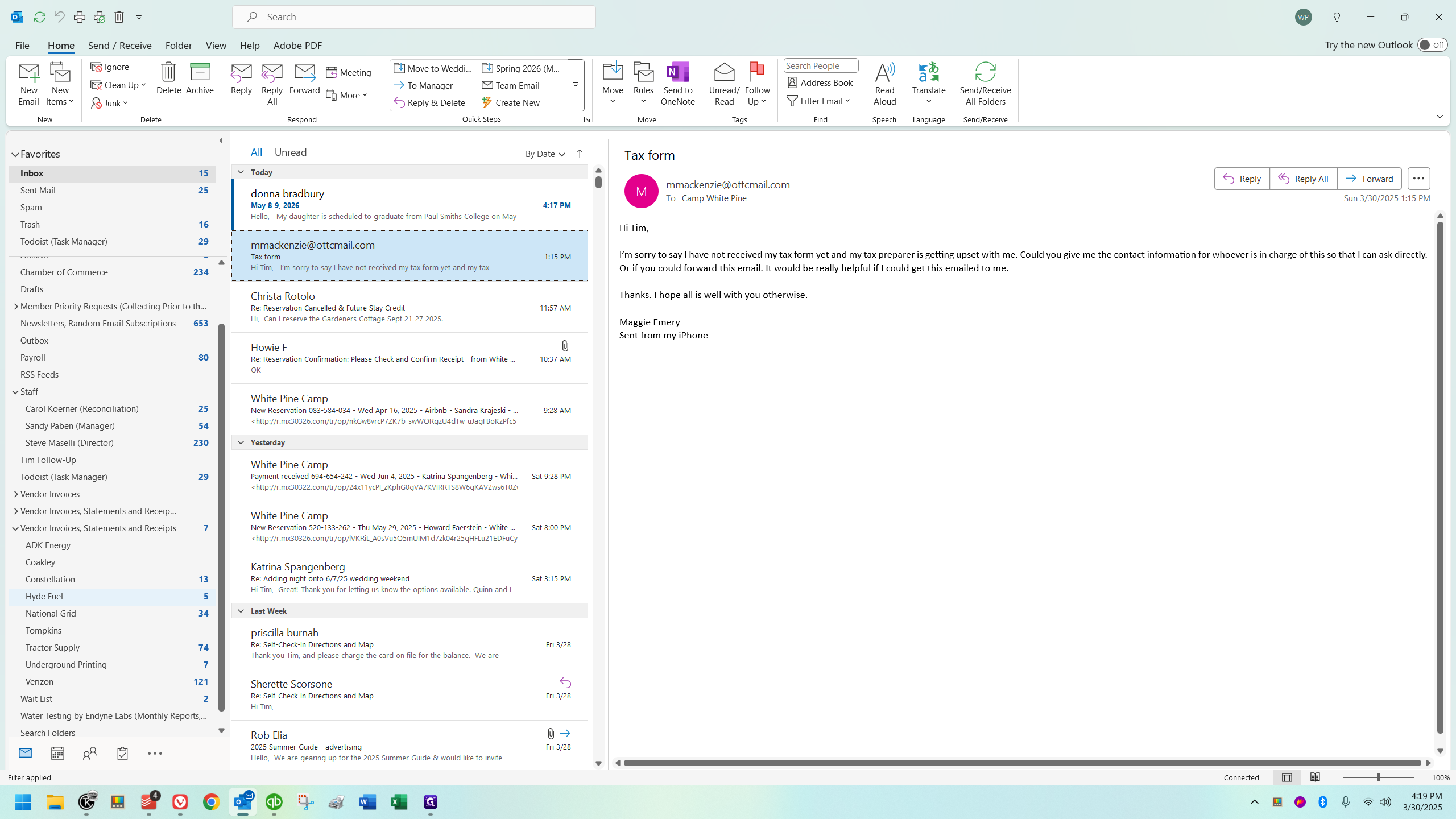
This shows everything that comes from Hyde Fuel.


The person owns both accounts and isn't sure which email they're using to send messages. That's my best guess. It's somewhat amusing.


You might want to check any emails they're sending sometimes, because these go straight here and don't hit the inbox.
This causes fewer emails to come into the inbox as they are correctly categorized right away. Once I finish everything, I'll create another guide covering all of these. In the meantime, just be aware.
Oh, and there's also this staff one, which I haven't made for you yet.

I am creating one for each staff member. Unlike the vendor ones, these do not skip the inbox; they arrive as usual. But they're also here, all kept together, so - if we need to, for instance, review emails from Carol Kerner for reconciliation, this will contain all her emails and nothing else.

That's why I'm doing this.
Some items will skip the inbox to make them easier to manage. You may not need to look at them immediately, but you'll still want to find them later ("you'll" as in whoever needs to, usually mwah with vendor stuff). Others won't skip the inbox and will appear in both places. This method helps you find them quickly. Thanks.
That's it. In 2-3 weeks it'll be all cleaned up and tidy. Then I'm personally gonna migrate to webmail within the coming month or two - nothing against outlook but the webmail is better (IMO). Outlook will always be here, both for those who prefer using it, AND so that we have a downloaded copy of every email automatically - I'm never getting rid of Outlook. But I need to set up our templates (signatures) and such, then I'll personally switch, because it's an easier workflow for me personally and I like having colored labels and stuff (the staff / vendor things are labels, but they are functionally folders, and literally folded within Outlook).
If you also prefer webmail like I do, hang tight before using it for WPC emails - the templates need to get added first. You could use it but you'd want to copy/paste the confirmation letters when needed etc so kind of obnoxious until it's set up better, imo