Understanding the 'Run Once' Option in Our Automation Engine
Learn about the 'run once' option in our automation engine, which prevents rules from executing multiple times on the same ticket. Ideal for optimizing event-based rule execution.
In this guide, we'll learn how to use the run once option in our automation engine. This feature is crucial for preventing a rule from executing multiple times on the same ticket. By enabling this option, you ensure that actions are triggered only once per ticket, even if the event conditions are met repeatedly. This can be particularly useful in scenarios where repeated actions are unnecessary or could lead to errors. Understanding how to effectively use the run once option can help streamline your workflow and maintain control over automated processes.
Let's get started
This covers the "run once" option for our automation engine.
Let's look at an example. The "run once" option in our new automation engine prevents a rule from running on a ticket more than once. Our new rules engine is event-based. Events include when a ticket is updated, a new ticket is created, or a certain time has elapsed. When these triggers occur, tickets are evaluated against conditions in active rules. If conditions are met, actions will execute.
This will occur whenever those triggers activate. This includes when a ticket is updated, created, or after a certain time has passed. In some cases, you might not want this to happen. When setting up your rule, you can toggle the "run once" option.
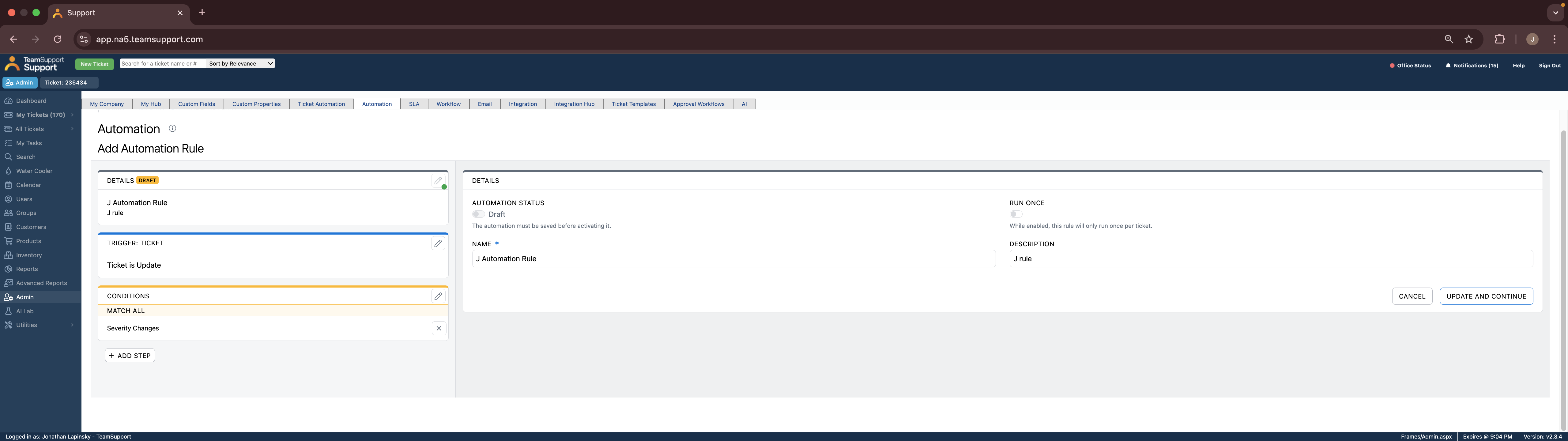
When you enable this option, the rule will run only once per ticket. It will check for the event, such as a ticket update, and if the conditions are met, it will execute the actions. The system will then record that the rule has run on that ticket, preventing it from running again on the same ticket. This feature is useful for various business scenarios. To stop the rule from repeatedly running on a ticket, simply toggle the "run once" option.